-
Posts
1,337 -
Joined
-
Last visited
Content Type
Events
Profiles
Forums
Posts posted by deeprybka
-
-
Is your antivirus still detecting "Win32/Olmarik.TDL4"? That is what I want to know.

-
I mean those:
1/30/2015 6:52:14 PM Startup scanner operating memory Operating memory Win32/Olmarik.TDL4 trojan unable to clean Chris-PC\Chris 1/30/2015 6:17:53 PM Startup scanner operating memory Operating memory Win32/Olmarik.TDL4 trojan unable to clean Chris-PC\Chris
-
Does the problem with the detections still exist?
-
Step 1


Start FRST with administator privileges.
- Make sure the following option is checked:

- Press the Scan button.
- When finished, FRST will produce two logs (FRST.txt and Addition.txt) in the same directory the tool was run from.
Please copy and paste these logs in your next reply.
- Make sure the following option is checked:
-
Please abort the TDSS-Killer scan.
Afterwards run the ESET tool and post the log.
-
Step 1
 SystemLook
SystemLook- Please download SystemLook (x64) and save the file to your Desktop.
- Right-Click SystemLook_x64.exe and select
 Run as administrator to run the programme.
Run as administrator to run the programme. - Copy the entire contents of the codebox below and paste into the textfield.
:filefind*spyware clear*:folderfind*spyware clear*:regfindspyware clear
- Click the
 button to start the scan.
button to start the scan. - Upon completion, a log (SystemLook.txt) will open. Copy the contents of the log and paste in your next reply.
- Click the
 button.
button.
-
Step 1
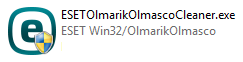
Please download Olmarikcleaner (by ESET) and save it to your Desktop.- Right-click on
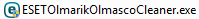 and select
and select  Run as Administrator to start the tool.
Run as Administrator to start the tool. - Click Yes when prompted by User Account Control.
- If an infection is discovered, the tool will ask whether you want to remove the infection. Press Y on your keyboard to begin cleaning.
- Once the tool is finished running, or if no infection is discovered, press any key to exit the tool.The tool will produce also a log in the same directory the tool was run from.
- Please copy and paste the log in your next reply.
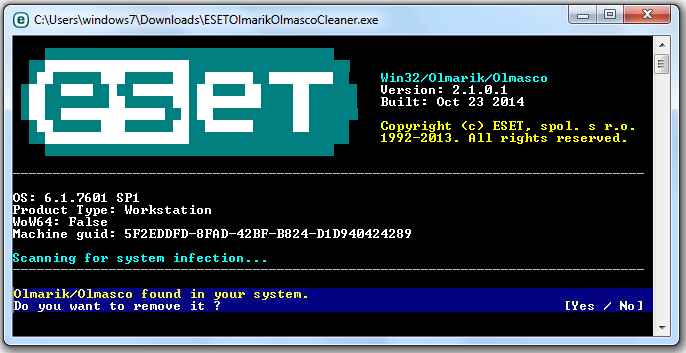
- Right-click on
-
-
Step 1
Please download TDSS
 iller and save it to your Desktop.
iller and save it to your Desktop.- Start tdsskiller.exe with administrator privileges.
- Accept the EULA and the KSN Statement.
- Click on Change parameters. (1)
- Make sure that all available options (except "Loaded modules") are checked and click OK. (2)
- Click on Start scan.
- If any threats are found don't delete them but choose the Skip option for all of them.
- Click on Report (3) to open the log file. (It is also saved at C:\TDSSKiller.<version_date_time>_log.txt).
Copy and paste its contents in your next reply.
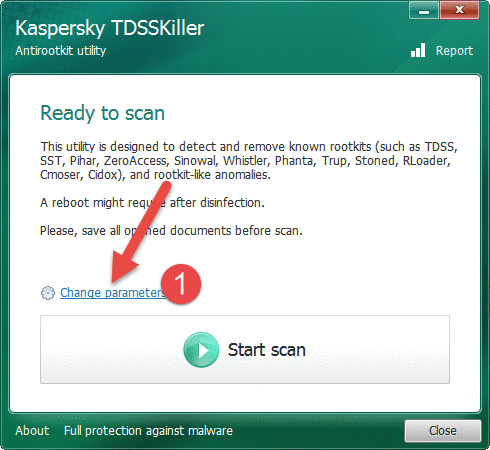
-
Please try to run MBAR as instructed.
-
-
Please post a screenshot
-
How is the computer running now?
-
If you have any problems while you are follow my instructions, Stop there and tell me the exact nature of your problem
Where I have instructed you to run Hitman and do the other things?
-
Ok,
please try this:
Step 1
Windows Repair (All-in-One)

- Please download and install Windows Repair.
- Temporarily disable your anti-virus software. For instructions, please refer to the following Link.
- Right-Click Windows Repair and select Run as administrator to run the tool.
- Go to Step 3 (1) click Do it (2).
- Upon completion, go to Step 4. Click Do It under System File Check.(3+4)
- Go to Start Repairs and click Start. (5+6)
- Click Default, followed by Start. (7+8)
- Note: Do NOT use your computer whilst the programme is running.
- Upon completion, start your computer and re-enable your Anti-Virusprogram.
- Using Windows Explorer, navigate to the following folder:
- 64-bit Systems: C:\Program Files (x86)\Tweaking.com\Windows Repair (All in One)\Logs
- 32-bit Systems: C:\Program Files\Tweaking.com\Windows Repair (All in One)\Logs
- Open the log. Copy the contents and paste in your next reply.
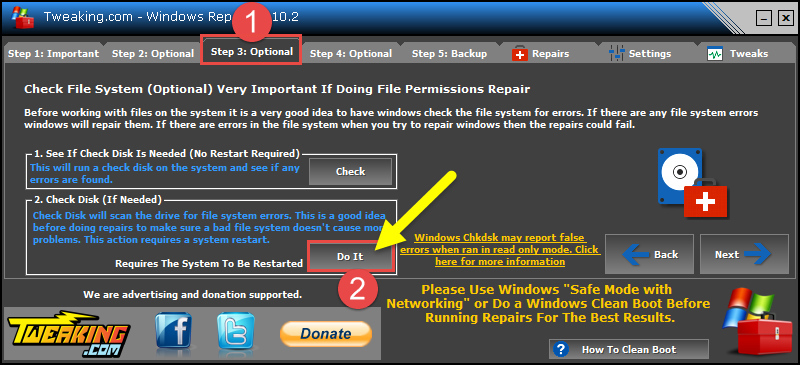
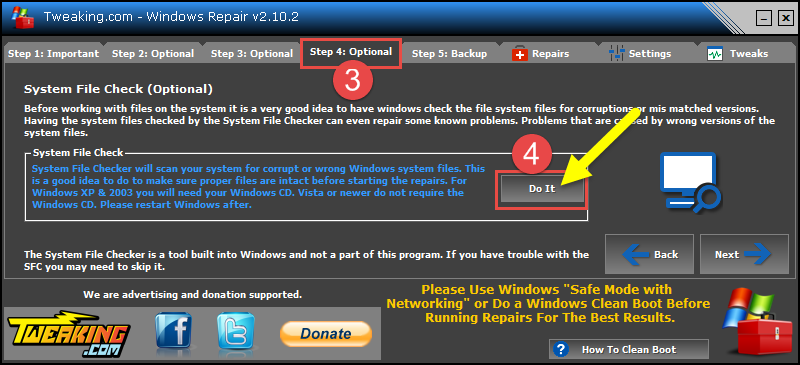
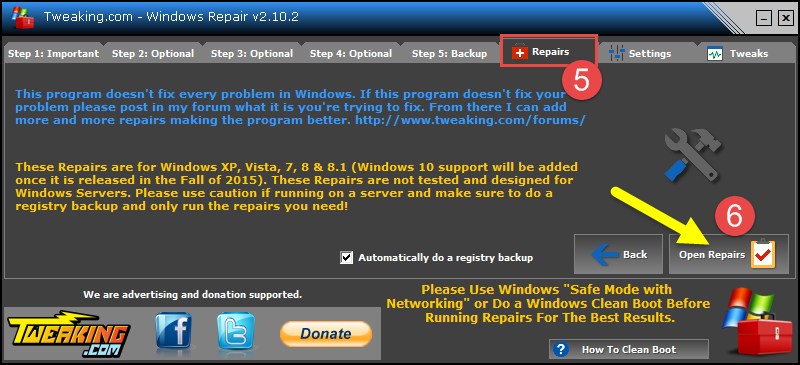
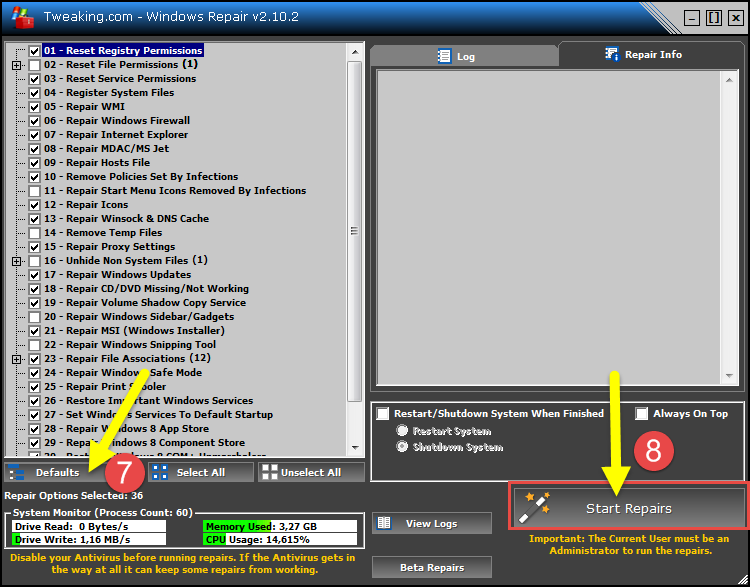
-

Can you please tell me which problems still persist now?
How is the computer running?
-
Please post the Fixlog.txt as well...

-
Ok...
Step 1

Press the + R on your keyboard at the same time. Type notepad and click OK.
+ R on your keyboard at the same time. Type notepad and click OK.- Copy the entire content of the codebox below and paste into the notepad document:
CloseProcesses:ProxyEnable: [.DEFAULT] => Internet Explorer proxy is enabled.ProxyServer: [.DEFAULT] => http=127.0.0.1:47574HKLM-x32\...\Run: [] => [X]SearchScopes: HKU\S-1-5-21-1194239397-2374196267-4070538924-1001 -> {0633EE93-D776-472f-A0FF-E1416B8B2E3A} URL = Toolbar: HKLM - No Name - {CC1A175A-E45B-41ED-A30C-C9B1D7A0C02F} - No FileFF Plugin: @microsoft.com/GENUINE -> disabled No FileFF Plugin-x32: @microsoft.com/GENUINE -> disabled No FileR2 SC_Svc; C:\Program Files (x86)\Spyware Clear\SC_svc64.exe [3006784 2015-01-20] (Crawler Group)2015-01-27 09:57 - 2015-01-27 09:57 - 06000640 _____ () C:\Program Files (x86)\GUT2CEA.tmp2015-01-27 09:57 - 2015-01-27 09:57 - 00000000 ____D () C:\Program Files (x86)\GUM2CE9.tmp2015-01-27 09:54 - 2015-01-29 08:07 - 00000000 ____D () C:\ProgramData\Spyware Clear2015-01-27 09:54 - 2015-01-27 09:56 - 00000000 ____D () C:\Users\Harmon\AppData\Roaming\OpenSoftwareUpdater2015-01-27 09:54 - 2015-01-27 09:54 - 00000000 ____D () C:\Users\Harmon\AppData\Roaming\Spyware Clear2015-01-27 09:54 - 2015-01-27 09:54 - 00000000 ____D () C:\ProgramData\Microsoft\Windows\Start Menu\Programs\OpenSoftwareUpdater2015-01-27 09:53 - 2015-01-29 08:02 - 00000000 ____D () C:\Program Files (x86)\Spyware ClearC:\ProgramData\flashax10.exeREG: reg delete "HKU\.DEFAULT\Software\Microsoft\Windows\CurrentVersion\Internet Settings" /v ProxyServer /fREG: reg add "HKU\.DEFAULT\Software\Microsoft\Windows\CurrentVersion\Internet Settings" /v ProxyEnable /t REG_DWORD /d 0 /fCreateRestorePoint:EmptyTemp: - Click File, Save As and type fixlist.txt as the File Name.
Both files, FRST and fixlist.txt have to be in the same location or the fix will not work!
- Right-click on
 icon and select
icon and select  Run as Administrator to start the tool.
Run as Administrator to start the tool.
(XP users click run after receipt of Windows Security Warning - Open File). - Press the Fix button just once and wait.
- If for some reason the tool needs a restart, please make sure you let the system restart normally. After that let the tool complete its run.
- When finished FRST will generate a log on the Desktop, called Fixlog.txt.
Please post it to your reply.
After the Reboot:
Step 2

Start FRST with administator privileges.- Press the Scan button.
- When finished, FRST will produce a log (FRST.txt) in the same directory the tool was run from.
Please copy and paste the log in your next reply.

How is the computer running now? - Copy the entire content of the codebox below and paste into the notepad document:
-
What problems are remaining now?
-
First uninstall MSE, then run MBAR

-
 Multiple Anti-Virus Software
Multiple Anti-Virus SoftwareI see that you're running more than one antivirus program at the same time.
This is a bad idea.
Using more than one AV will not give you any better protection, but may cause interferences between them, slow your machine or even completely block your OS. You should choose only one to stay, and remove any others. Think carefully and stay with only one AV. It should be done before any other steps in malware removal will be taken.
Please uninstall all but one using the tools you may find in the following link: Uninstallers (removal tools) for common Windows antivirus software.
Step 1
Please download
 Online Scanner and save it to your Desktop.
Online Scanner and save it to your Desktop.- Disable the realtime-protection of your antivirus and anti-malware programs because they might interfere with the scan.
- Start
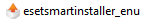 with administartor privileges.
with administartor privileges. - Select the option Yes, I accept the Terms of Use and click on Start.
- Choose the following settings:

- Click on Start. The virus signature database will begin to download. This may take some time.
- When completed the Online Scan will begin automatically.
Note: This scan might take a long time! Please be patient.
- When completed select Uninstall application on close if you so wish, but make sure you copy the logfile first!
- Now click on Finish
- A log file
 is created at
is created at 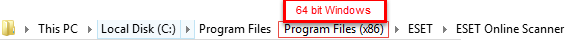
Copy and paste the content of this log file in your next reply.

Note: Do not forget to re-enable your antivirus application after running the above scan!
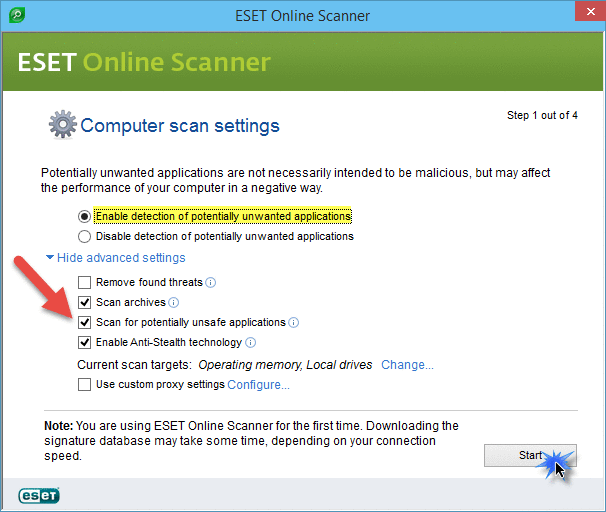
-
Please uninstall Microsoft Security Essentials.
Step 1
Download
Malwarebytes Anti-Rootkit to your Desktop.
- Double-click "mbar.exe" to start the tool.
- Warning! Malwarebytes Anti-Rootkit needs to be run from an account with administrator rights.
- Click in the introduction screen "next" to continue.
- Click in the following screen "Update" to obtain the latest malware definitions.
- Once the update is complete select "Next" and click "Scan".
- When the scan is finished and no malware has been found select "Exit".
- If malware was detected, make sure to check all the items and click "Cleanup". Reboot your computer.
- Open the MBAR folder and paste the content of the following files in your next reply:
- "mbar-log-{date} (xx-xx-xx).txt"
- "system-log.txt"

-
Hi &

My name is Jürgen and I will be assisting you with your Malware related problems.

Before we move on, please read the following points carefully.

- My native language isn't English. So please do not use slang or idioms. It could be hard for me to read. Thanks for your understanding.
- Please read my instructions completely. If there is anything that you do not understand kindly ask before proceeding.
- Perform everything in the correct order. Sometimes one step requires the previous one.
- If you have any problems while you are follow my instructions, Stop there and tell me the exact nature of your problem.
- Do not run any other scans without instruction or Add/ Remove Software unless I tell you to do so. This would change the output of our tools and could be confusing for me.
- Post all Logfiles as a reply rather than as an attachment unless I specifically ask you. If you can not post all logfiles in one reply, feel free to use more posts.
- If I don't hear from you within 3 days from this initial or any subsequent post, then this thread will be closed.
- Stay with me. I will give you some advice about prevention after the cleanup process. Absence of symptoms does not always mean the computer is clean.
- If you're using Peer 2 Peer software such as uTorrent, BitTorrent or similar you must either fully uninstall them or completely disable them from running while being assisted here.
- Failure to remove or disable such software will result in your topic being closed and no further assistance being provided.
- If you have illegal/cracked software, cracks, keygens, etc. on the system, please remove or uninstall them now and read the policy on Piracy.
Please run a FRST scan. This will help us diagnose your problem.


Please download Farbar Recovery Scan Tool and save it to your Desktop.
(If you are not sure which version (32-/64-bit) applies to your system, download and try to start both of them as just the right one will run.)
- Start FRST with administator privileges.
- Make sure the option Addition.txt is checked and press the Scan button.
- When finished, FRST will produce two logs (FRST.txt and Addition.txt) in the same directory the tool was run from.
- Please copy and paste these logs in your next reply.
-
Hi &

My name is Jürgen and I will be assisting you with your Malware related problems.
Before we move on, please read the following points carefully.
- My native language isn't English. So please do not use slang or idioms. It could be hard for me to read. Thanks for your understanding.
- Please read my instructions completely. If there is anything that you do not understand kindly ask before proceeding.
- Perform everything in the correct order. Sometimes one step requires the previous one.
- If you have any problems while you are follow my instructions, Stop there and tell me the exact nature of your problem.
- Do not run any other scans without instruction or Add/ Remove Software unless I tell you to do so. This would change the output of our tools and could be confusing for me.
- Post all Logfiles as a reply rather than as an attachment unless I specifically ask you. If you can not post all logfiles in one reply, feel free to use more posts.
- If I don't hear from you within 3 days from this initial or any subsequent post, then this thread will be closed.
- Stay with me. I will give you some advice about prevention after the cleanup process. Absence of symptoms does not always mean the computer is clean.
P2P/Piracy Warning:
- If you're using Peer 2 Peer software such as uTorrent, BitTorrent or similar you must either fully uninstall them or completely disable them from running while being assisted here.
- Failure to remove or disable such software will result in your topic being closed and no further assistance being provided.
- If you have illegal/cracked software, cracks, keygens, etc. on the system, please remove or uninstall them now and read the policy on Piracy.
Step 1
Scan with
 Malwarebytes Anti-Malware
Malwarebytes Anti-Malware- Please open Malwarebytes Anti-Malware.
- Please update the database by clicking on the "Update Now" button.
- Following the update and click "Settings" [1] and go to "Detection and Protection" [2]
- Make sure "Scan for Rootkits" is checked.
- Click on Dashboard [3], then click on Scan Now [4] to start the scan.
:exclame: If Malware or Potentially Unwanted Programs [PUPs] are found, you will receive a prompt so that you can decide what you want to do. I suggest "Quarantine All" [5]. Then click the button: Apply Actions. [6] - A window with an option to view the detailed log will appear.
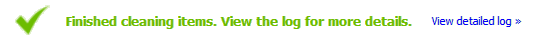
- Click on "View detailed log".
- After viewing the results, please click on the "Copy to Clipboard" button and then OK.
- Return to our forum. Paste your log into your next reply.
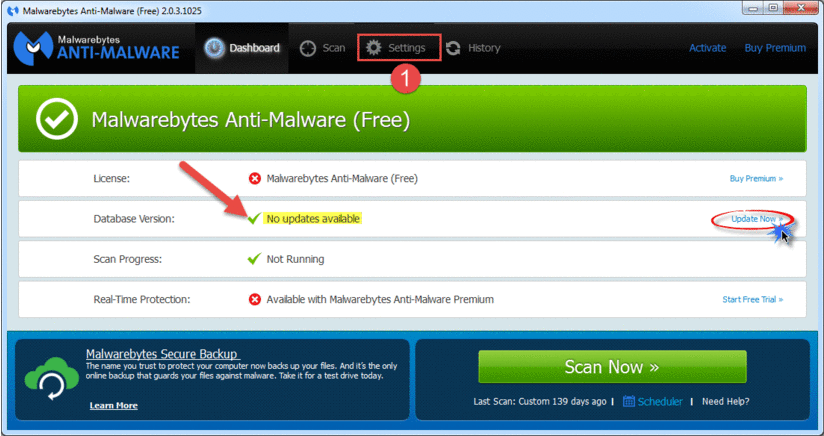



Not able to remove Spyware Clear
in Resolved Malware Removal Logs
Posted
Please give me some time to review the systemlook log. I will post back asap.
Please post a screenshot.